
Do you visit the local tax preparer in town because you don’t think you can complete your taxes online by yourself? Some complex tax returns, like owning your own business or having several rental properties, need to be completed by a tax professional. However, most people can file their taxes online themselves and save hundreds of dollars in prep fees to get the exact same refund amount. The best online tax preparation services make it easy to complete your taxes; sometimes completely free!
Below are the four best recommendations for the best tax prep software. They all feature free filing for basic federal tax returns that only use the 1040EZ form to enter W-2 information and interest earned from bank accounts and investments. If you can itemize (Schedule A), are self-employed (1099 employee/Schedule C), sold a stock (Schedule D), or have rental property income (Schedule E), but you still find it’s cheaper to file in 2018 than 2017 in most case!
While it is possible to file your federal income tax return for free, these services will charge an extra fee if you have a state income tax return to file.
2018 Tax Filing Deadline
You must file your federal tax return by April 18, 2018, to avoid any potential late penalties or interest. Another reason to file as early as possible is that the prices for more complex returns increase if you wait until late March or April to file. The prices listed here are the lowest prices you will pay.
TurboTax
Intuit TurboTax is the most well-known and easiest-to-use platform of these four. TurboTax is one of the first online tax prep services and they have kept a loyal following through their ease-of-use. While they have the most user-friendly platform, they are also one of the most expensive if you cannot file the 1040EZ for free.
How Much Does TurboTax Cost?
TurboTax has four different plans depending on your filing needs. You can start with the free version and if you need to file additional Schedules during the walkthrough, you will be prompted about the additional charges before proceeding.
You can now file your state return for free with the Federal Free Edition (non-itemized, simple tax returns) and they also offer live, on-demand access to a CPA with their premium TurboTax Live plan.
- Federal Free Edition (1040EZ and Standard 1040A): $0 Federal & $0 State
- Deluxe: $39.99 Federal & $36.99 State
- Cheapest option if you itemize
- Premier: $59.99 Federal & 36.99 State
- Files Schedule D (Investment Income) & Schedule E (Rental Property Income)
- Self-Employed: $89.99 Federal & $36.99 State
- Files Schedule C (Self-Employment 1099 Income)
- TurboTax Live: $149.99 Federal & $36.99 State
- On-Demand access to CPA or EA plus final return review before submitting to IRS
- Supports all tax forms
- New for 2018!
Pros
- Easiest to use platform
- Very reputable company
- Take photo of W-2 for instant data upload
Cons
- Most expensive if you cannot file for free
Click here to get started with Turbo Tax

H&R Block
H&R Block is another great option and you are probably familiar with their local branches located across the country. They also have a very sleek interface, but, is arguably slightly less user-friendly than TurboTax. But, you can file an itemized return for free & your state return and save $95 compared to using TurboTax!
H&R Block is the cheapest way to file your itemized federal and state tax return of the “Big 3” tax prep programs.
A new addition for 2018 is the option have an H&R Block tax professional review your return for any errors or deductions you might have overlooked. This Tax Pro Review add-on costs $49.99 for the “More Zero” plan and up to $89.99 if you’re self-employed.
How Much Does H&R Block Cost?
H&R Block has three different pricing plans. If you have W-2 income & can itemize, you will most likely be able to file for free using the More Zero plan!
- H&R Block More Zero: $0 Federal & $0 State
- Can “itemize” (Schedule A) & claim Earned Income Credit for free
- Deluxe: $34.99 Federal & $36.99 State
- Submit HSA tax information, unreported tips, and access additional perks like storing your return for 6 years & the advanced deduction finder
- Premium: $54.99 Federal & $36.99 State
- Use to file Schedules C-EZ (Self-Employment Income Less Than $5,000), Schedule D (Investment Income), or Schedule E (Rental Property Income)
- Self-Employed: $74.99 Federal & $36.99 State
- Schedule C (Self-Employed) to file self-employed income greater than $5,000 or to record asset depreciation
Pros
- File an Itemized Return for Free
- Can file basic 1099 Freelance & Contractor income and expenses for reduced rate
- Can take a photo of your W-2 to upload information
- Free prior-year data import for every filing option from any tax prep program you used last year
Cons
- Not as user-friendly as TurboTax, but, still very good.
- Still cheaper to file Schedules C, D, or E with TaxAct
TaxAct
TaxAct is probably the best of the “discount” tax preparation services. Their platform will feel a little outdated at times and it can take a few extra minutes to complete your return, but they are the most affordable if you need to file additional forms or want additional services like phone support or the ability to access your return for the next seven years that both come free with any plan.
How Much Does TaxAct Cost?
TaxAct has the three pricing plans along with the ability to file your state return with a simple federal tax return.
- Free: $0 Federal & $0 State
- Cannot itemize for free
- Prior year data import cost $15.99
- Plus: $27 Federal & $33 State
- Must use to itemize (Schedule A) and can also file Schedule D (Investment Income) & Schedule E (Rental Property Income)
- Freelance: $39 Federal & $33 State
- Use to File Schedule C (Self-Employment)
- Premium: $51 Federal & $33 State
- Audit Protection
Pros
- Free Federal & State return for non-itemized simple 1040EZ & 1040A returns
- Provides phone support & 7 years of online access for free
- Cheapest way to file a Schedule C, D, or E form of the “Big Three” online tax software
Cons
- The least user-friendly platform of the recommendations listed in this article that requires more manual data entry, but still easy to use.
- Most pay to import prior-year data with their 100% free plan (H&R Block includes this perk)
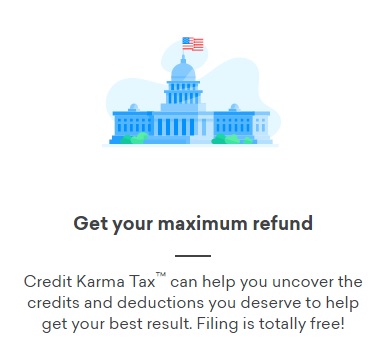
CreditKarma Tax
An honorable mention to this list is CreditKarma Tax. It launched for the 2017 tax filing season (tax year 2016) and is in its second year now. What makes CreditKarma Tax unique is that it’s 100% free to file all federal and state tax forms–even if you itemized, are self-employed, or have rental income.
It’s not going to have all the bells and whistles as TurboTax or H&R Block and it might take a few extra minutes, but CreditKarma still gets the job done and you will probably get the same results. CreditKarma Tax even offers 24/7 online chat support and informational articles to answer any question you might have.
If you’re looking for a change from these other three programs, here are a couple highlights of what CreditKarma can offer:
- Snapshot W-2 Information Upload
- Free prior-year data upload from TurboTax, H&R Block, or TaxAct
- 24/7 chat support
- Real-time tips to maximize return
What is the Online Tax Prep Software?
Depending on your filing needs, you may benefit from one program over another. Having entered my own information into each program and getting the same refund results from each, your two main criteria should be looking for the overall price and how easy it is to use the platform.
Recommendations are broken down into the following categories to help make your decision easier.
Easiest to Use: TurboTax
Their walkthrough process is very efficient and foolproof. You will probably be able to complete your tax return the quickest with TurboTax.
Best Free Federal Option: H&R Block
The ability to itemize for free and file a state return for free makes H&R Block the winner without a doubt. It has never been cheaper to file an itemized return online.
Although, TurboTax does receive an honorable mention if you do not need to file a state return because of their easy-to-use platform.
Cheapest for Complicated Returns: TaxAct
If you sold investments, have rental property income, or are self-employed, you need to file additional forms beyond the basic 1040A. This means you can pay a hefty sum with any tax prep service. TaxAct is definitely the most affordable option if high-end returns.
Best for Self-Employed (Schedule C) Returns: H&R Block or TaxAct
This category is a toss-up and it boils down to quality or cost. TurboTax will confidently guide you through the various Schedule C deductions. H&R Block and TaxAct are also very good and either is a cheaper option, it comes down to which perks you like better from either of these two companies.


